Elevate your product photography game starting now.
Meet foldio360 Control & Edit 👋
Applications designed to control, edit, and export your 360° product images taken with the Foldio360 Smart Turntable or Foldio360 Smart Dome. Shoot and edit your 360° images to your own unique taste.
Exclusively supported on Mac System
Sit back and relax while getting the perfect shots.
foldio360
Control
Control your Foldio360 Smart Turntable or Foldio360 Smart Dome in order to get your perfect 360° image shot from a DSLR camera. Using bluetooth, connect both your Mac device and the foldio360 Control application to the appropriate Foldio360 Turntable device in use. Then, simply select your compatible DSLR camera, adjust the modes and settings, and let the shooting begin.

foldio360 Control
How to Get Started


1
Enable your Mac's bluetooth. Then, turn on your Foldio360 device by plugging it into a power source.

2
Open the foldio360 Control application. On the left hand side of the screen, search for and select the Foldio360 device you wish to use. Then, turn your camera on.

3
Select the "DSLR" tab and click on the drop down menu to select the camera in use. Click "test" to check if your camera is successfully connected or not.

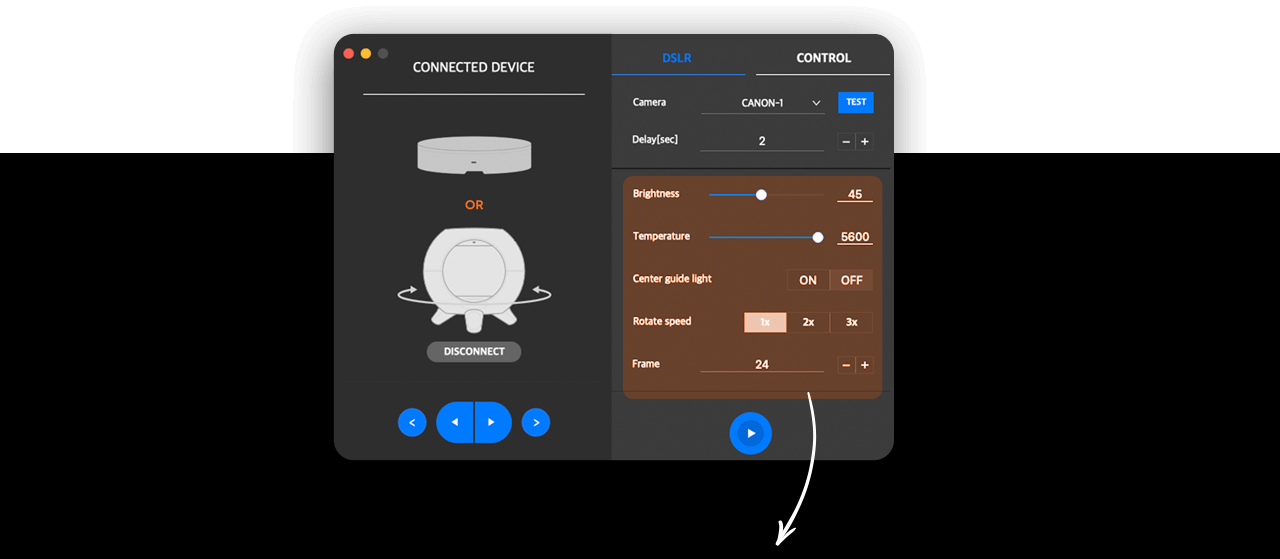

Control is in your hands
Control the compatible Foldio products and DSLR functions from your Mac

Lighten or dim the light

Adjust to cooler or warmer lighting.
*Only applicable on Foldio360 Smart Dome

Rotate the turntable to the left/right with added option of infinite rotation at 3 different speeds

Set the number of frames to shoot to 24, 36, or 48

Adjust center point indicator light. Only available for Foldio360 Smart Dome
*Only applicable on Foldio360 Smart Dome.
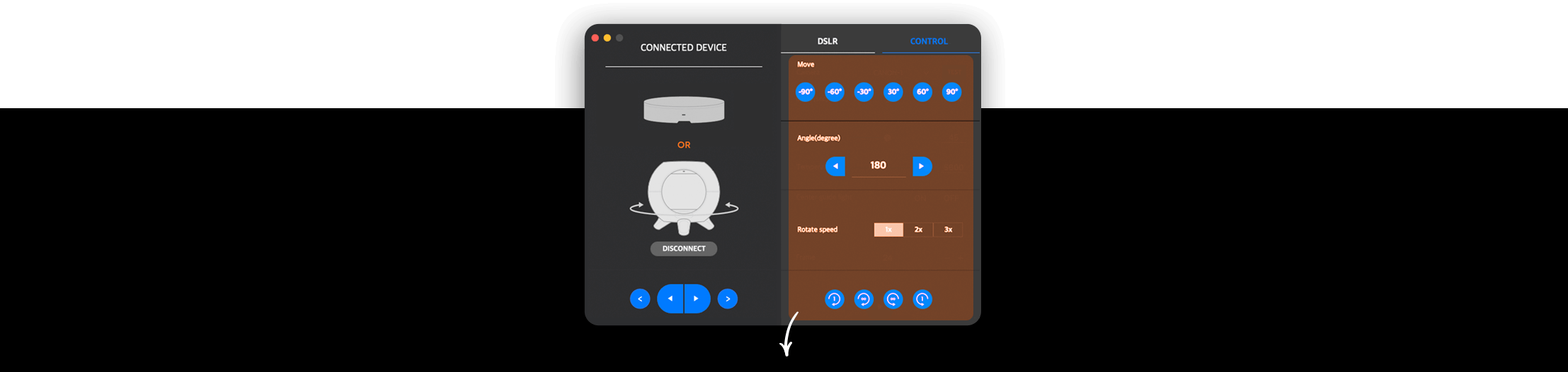


Try It Out
Right Here, Right Now
Move






Angle(degree)

Finite/Infinite Spin




Take your images to the next level.
foldio360
Edit
Edit all your 360° smartphone or DSLR images shot using the Foldio360 Smart Turntable or Foldio360 Smart Dome. Import your desired images to the application, make (batch) edits, and apply the available filters to your images. Final images can be exported as PNG/JPG/GIF/MP4.



foldio360 Edit
How to Get Started
Import, edit, view, and export all in one



One-Click Edit For Up to 48 Images
Save time and batch edit your images by clicking Apply to all

Tools So Simple, Yet Effective
Utilize the necessary functions for editing

Shows guidelines and various centerlines

Displays 3x3 and 5x5 grid

Removes unwanted areas of the image

Customizes and inserts watermarks

Shows guidelines and various centerlines

Blends image into the background seamlessly

Shows angle/position of the image with an arrow

Enlargens or reduces the image
Easily Save
Export images as PNG/JPG/GIF/MP4

Ready to Post
Upload your 360° product visuals without HTML using our SPINZAM storage service or eCommerce plugins

Welcome to Your Go-to Editing Software Application

We Love to Make a Difference
See how you can transform your 360° images
- OS: OSX 11 or higher (big Sur)
- CPU: M1/i7 or higher
- RAM: 8GB or higher
