Foldio360 Smart Dome & Turntable Interlock System
The foldio360 app works with both Foldio360 Smart Turntable and Foldio360 Smart Dome. Connect your smartphone to the Foldio360 device via Bluetooth. The Foldio360 device can also link to a DSLR camera through infra-red remote mode to shoot automatic 360° images.

Effortlessly Create 360° Images
Control
Control your 360° Studios & DSLR camera
Capture
Automatically shoot visuals
Edit
Easily edit your visuals after the shoot
Export
Save as JPG, GIF, MP4, and ZIP files
Make Your Products Stand Out With Various Features
Control the brightness of the halo-edge light, shooting speed and number of shooting frames with the app. Use background filter, brightness control and grid to improve your product photography.

Extract the outline of the object and fill background with a pure white background.

Adjust the exposure to achieve the best lighting for your products.

Change the color temperature of your photos.

Choose from line, circle, and horizontal grid to help position the elements in the photo.

Set the speed of the smart turntable to 1x, 2x, and 3x.

Set the number of frames to create 360° images. Choose from 24, 36 or 48 frames.


Rotate the smart turntable counterclockwise or clockwise.


Rotate the smart turntable 90° clockwise or counterclockwise.
Pro Version Features
Here are the features that require a one-time $2.99 in-app purchase.


FAQ
- Mode 1 - Single Shot: Take still shots using the app with 1:1 or 3:4 ratio. Foldio360 turntable or Foldio360 Smart Dome connection not needed for this mode.
- Mode 2 - Phone 360: Place your object on the turntable, set the speed and number of frames (24, 36, or 48), and press the red button to shoot. The turntable will rotate and stop to shoot automatically until the full rotation is complete.
- Mode 3 - DSLR 360: Make sure your compatible DSLR camera is on remote mode (2-sec delay mode, etc). Select the brand (CANON, NIKON, PENTAX, SONY) and click the “Connection test” to test the IR connection between your DSLR camera and Foldio360 turntable. If your camera makes a sound and takes a photo, you’re all good to go! Select the turntable speed & number of frames and press the red button to shoot. Your DSLR will automatically take photos while the turntable rotates and stops on its own.
- Mode 4 - Video 360: Place you object on the turntable, stabilize your phone with a tripod/mount, select the number of rotation & speed, and press the red button to shoot!
- Mode 5 - Turntable control: You can control the turntable manually in this mode. You can rotate the turntable however many degrees you want clockwise or counterclockwise. You can set the speed for the turntable and have it rotate once or infinite times (continuous). This mode is perfect for users who want to shoot with their phone’s native camera app or an incompatible DSLR.
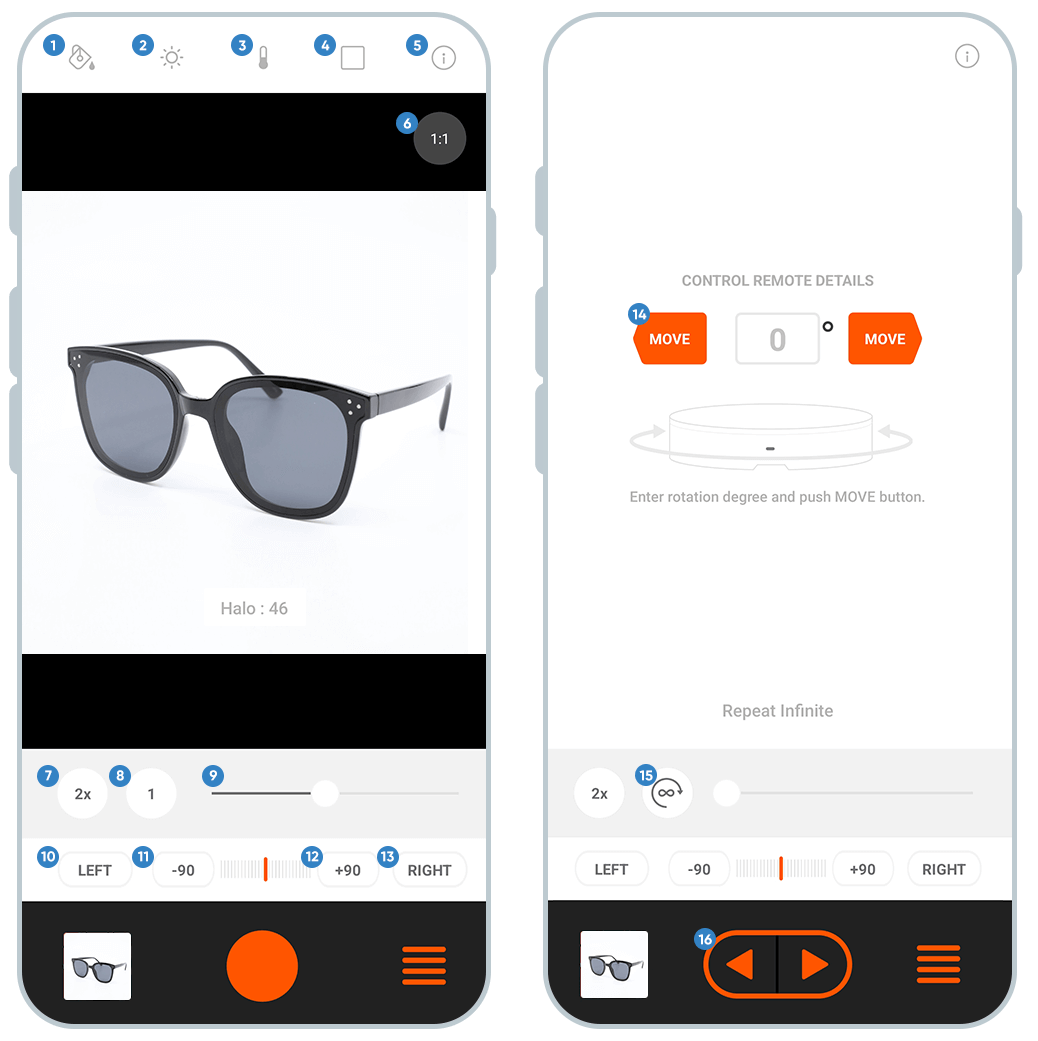
- Background Fill: Extract the outline of the object and fill background with a pure white background.
- Exposure: Adjust the exposure to achieve the best lighting for your products.
- Color: Change the color temperature of your photos.
- Grid: Choose from line, circle and horizontal grid to facilitate your photography.
- Info: All feature’s info
- Ratio: Set the image/video ratio to 1:1 or 3:4.
- Speed: Set the speed of the smart turntable by 1x, 2x and 3x.
- Frame: Set the number of frames to create 360° images. Choose from 24, 36 or 48 frames.
- Halo Edge: Control the Halo Edge light brightness.
- Direction Left: Rotate the turntable to left direction manually.
- Rotation -90: Button to rotate the smart turntable 90° counterclockwise.
- Direction Right: Rotate the turntable to right direction manually.
- Rotation +90: Button to rotate the smart turntable 90° clockwise.
- Specific Movement: Input the specific degrees and rotate the turntable to the degrees.
- Rotation Type: One time rotation / Continuous rotation
- Rotation Button: Rotate the turntable depending on No.4 rotation type.
[iPhone]
OS version: iOS 10.0 or higher
Supported devices:
- iPhone 13
- iPhone 13 mini
- iPhone 13 Pro
- iPhone 13 Pro Max
- iPhone 12
- iPhone 12 mini
- iPhone 12 Pro
- iPhone 12 Pro Max
- iPhone 11
- iPhone 11 Pro
- iPhone 11 Pro Max
- iPhone XS
- iPhone XS Max
- iPhone XR
- iPhone X
- iPhone 8
- iPhone 8 Plus
- iPhone 7
- iPhone 7 Plus
- iPhone 6s
- iPhone 6s Plus
- iPad, iPod touch, Mac (M1 chip): This application is not guaranteed to operate on these devices.
[Android]
Android version: android 10.0 or higher
*Note: Android devices launched in the past 2 years that meet android version requirement should be compatible with the app.
Video Tutorials
Foldio360 Turntable
How-to Control with Foldio360 App
Foldio360 Turntable
How-to Take 360 Photos with Phone360 Mode
Foldio360 Turntable
How-to Take Automatic 360 Photos with DSLR
Foldio360 Turntable
How-to Take Single Shots
Foldio360 Smart Dome
How-to Control with App
Foldio360 Smart Dome
How to Take 360 Photos With Phone360 Mode
Foldio360 Smart Dome
How to Take 360 Videos with App
Foldio360 Smart Dome
How to Take Automatic DSLR 360







