Foldio360
Foldio360 アプリは、Foldio360 Smart Turntable と Foldio360

簡単に 360° 画像を作成
Control
Control your 360° Studios & DSLR camera
Capture
Automatically shoot visuals
Edit
Easily edit your visuals after the shoot
Export
Save as JPG, GIF, MP4, and ZIP files
さまざまな機能で製品を目立たせる
ハロエッジライトの明るさ、撮影速度、撮影コマ数をアプリでコントロール。背景フィルター、輝度コントロール、グリッドを使用して、商品写真を改善します。

Extract the outline of the object and fill background with a pure white background.

Adjust the exposure to achieve the best lighting for your products.

Change the color temperature of your photos.

Choose from line, circle, and horizontal grid to help position the elements in the photo.

Set the speed of the smart turntable to 1x, 2x, and 3x.

Set the number of frames to create 360° images. Choose from 24, 36 or 48 frames.


Rotate the smart turntable counterclockwise or clockwise.


Rotate the smart turntable 90° clockwise or counterclockwise.
よくある質問
- Mode 1 - Single Shot: Take still shots using the app with 1:1 or 3:4 ratio. Foldio360 turntable or Foldio360 Smart Dome connection not needed for this mode.
- Mode 2 - Phone 360: Place your object on the turntable, set the speed and number of frames (24, 36, or 48), and press the red button to shoot. The turntable will rotate and stop to shoot automatically until the full rotation is complete.
- Mode 3 - DSLR 360: Make sure your compatible DSLR camera is on remote mode (2-sec delay mode, etc). Select the brand (CANON, NIKON, PENTAX, SONY) and click the “Connection test” to test the IR connection between your DSLR camera and Foldio360 turntable. If your camera makes a sound and takes a photo, you’re all good to go! Select the turntable speed & number of frames and press the red button to shoot. Your DSLR will automatically take photos while the turntable rotates and stops on its own.
- Mode 4 - Video 360: Place you object on the turntable, stabilize your phone with a tripod/mount, select the number of rotation & speed, and press the red button to shoot!
- Mode 5 - Turntable control: You can control the turntable manually in this mode. You can rotate the turntable however many degrees you want clockwise or counterclockwise. You can set the speed for the turntable and have it rotate once or infinite times (continuous). This mode is perfect for users who want to shoot with their phone’s native camera app or an incompatible DSLR.
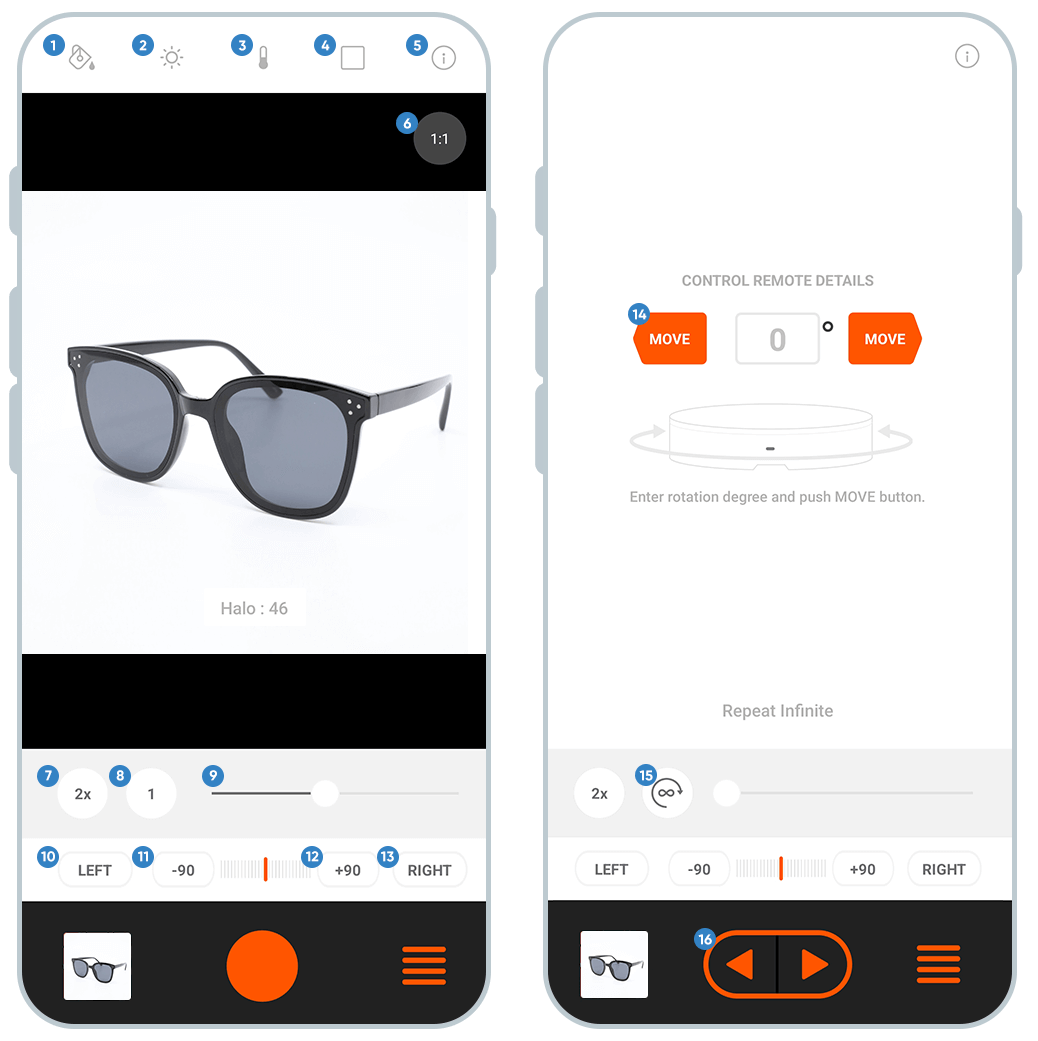
- 背景の塗りつぶし: オブジェクトの輪郭を抽出し、背景を真っ白な背景で塗りつぶします。
- 露出: 製品に最適な照明が得られるように露出を調整します。
- 色: 写真の色温度を変更します。
- グリッド: 線、円、水平グリッドから選択して、写真を簡単に撮影できます。
- 情報: すべての機能の情報
- 比率: 画像/ビデオの比率を 1:1 または 3:4 に設定します。
-
Speed:
smart turntable の速度を 1x、2x、3x で設定します。 - フレーム: 360° 画像を作成するためのフレーム数を設定します。 24、36、または 48 フレームから選択します。
- Halo Edge: Halo Edge ライトの明るさを制御します。
- 左方向: ターンテーブルを手動で左方向に回転させます。
-
Rotation -90:
smart turntable を反時計回りに 90°回転させるボタン。 - 方向右: ターンテーブルを手動で右方向に回転させます。
-
Rotation +90:
smart turntable を時計回りに 90°回転させるボタン。 - 特定の動き:特定の角度を入力し、ターンテーブルをその角度まで回転させます。
- ローテーションタイプ: ワンタイムローテーション / 連続ローテーション
- 回転ボタン: No.4 回転タイプに応じてターンテーブルを回転させます。
[i
OS バージョン: iOS 10.0 以降
サポートされているデバイス:
- i
Phone 13 - i
Phone 13 ミニ - i
Phone 13 Pro - i
Phone 13 Pro Max - i
Phone 12 - i
Phone 12 ミニ - i
Phone 12 Pro - i
Phone 12 Pro Max - i
Phone 11 - i
Phone 11 Pro - i
Phone 11 Pro Max - i
Phone XS - i
Phone XS Max - i
Phone XR - i
Phone X - i
Phone 8 - i
Phone 8 プラス - i
Phone 7 - i
Phone 7 プラス - i
Phone 6s - i
Phone 6s プラス - iPad、iPod touch、Mac (M1 チップ): このアプリケーションは、これらのデバイスでの動作を保証するものではありません。
[アンドロイド]
Android バージョン: Android 10.0 以降
*注: Android バージョンの要件を満たす過去 2 年間に発売された Android デバイスは、アプリと互換性がある必要があります。
Video チュートリアル
Foldio360 Turntable
How-to Control with Foldio360 App
Foldio360 Turntable
How-to Take 360 Photos with Phone360 Mode
Foldio360 Turntable
How-to Take Automatic 360 Photos with DSLR
Foldio360 Turntable
How-to Take Single Shots
Foldio360 Smart Dome
How-to Control with App
Foldio360 Smart Dome
How to Take 360 Photos With Phone360 Mode
Foldio360 Smart Dome
How to Take 360 Videos with App
Foldio360 Smart Dome
How to Take Automatic DSLR 360









