Foldio360
L'application Foldio360 fonctionne avec le tourne-disque intelligent Foldio360 et Foldio360

Créez sans effort des images à 360°
컨트롤
360° 스튜디오 및 DSLR 카메라 제어
촬영
자동으로 영상 촬영
편집
촬영 후 영상을 손쉽게 편집
내보내기
JPG, GIF, MP4 및 ZIP 파일로 저장
Faites en sorte que vos produits se démarquent grâce à diverses fonctionnalités
Contrôlez la luminosité de la lumière du halo, la vitesse de prise de vue et le nombre d'images de prise de vue avec l'application. Utilisez le filtre d'arrière-plan, le contrôle de la luminosité et la grille pour améliorer la photographie de vos produits.

개체의 윤곽을 추출하고 흰색 배경으로 배경을 채웁니다.

제품에 가장 적합한 조명을 얻기 위해 노출을 조정합니다.

사진의 색온도를 변경합니다.

사진에서 요소를 배치하는 데 도움이 되도록 선, 원 및 수평 격자 중에서 선택합니다.

턴테이블의 속도를 1x, 2x, 3x로 설정합니다.

360° 이미지를 생성할 프레임 수를 설정합니다. 24, 36 또는 48 프레임 중에서 선택하십시오.


턴테이블을 시계 반대 방향 또는 시계 방향으로 돌립니다.


턴테이블을 시계 방향 또는 시계 반대 방향으로 90° 회전합니다.
Fonctionnalités de la version Pro
Voici les fonctionnalités qui nécessitent un achat unique de 2,99 $ dans l'application.


FAQ
- Mode 1 - Single Shot: Take still shots using the app with 1:1 or 3:4 ratio. Foldio360 turntable or Foldio360 Smart Dome connection not needed for this mode.
- Mode 2 - Phone 360: Place your object on the turntable, set the speed and number of frames (24, 36, or 48), and press the red button to shoot. The turntable will rotate and stop to shoot automatically until the full rotation is complete.
- Mode 3 - DSLR 360: Make sure your compatible DSLR camera is on remote mode (2-sec delay mode, etc). Select the brand (CANON, NIKON, PENTAX, SONY) and click the “Connection test” to test the IR connection between your DSLR camera and Foldio360 turntable. If your camera makes a sound and takes a photo, you’re all good to go! Select the turntable speed & number of frames and press the red button to shoot. Your DSLR will automatically take photos while the turntable rotates and stops on its own.
- Mode 4 - Video 360: Place you object on the turntable, stabilize your phone with a tripod/mount, select the number of rotation & speed, and press the red button to shoot!
- Mode 5 - Turntable control: You can control the turntable manually in this mode. You can rotate the turntable however many degrees you want clockwise or counterclockwise. You can set the speed for the turntable and have it rotate once or infinite times (continuous). This mode is perfect for users who want to shoot with their phone’s native camera app or an incompatible DSLR.
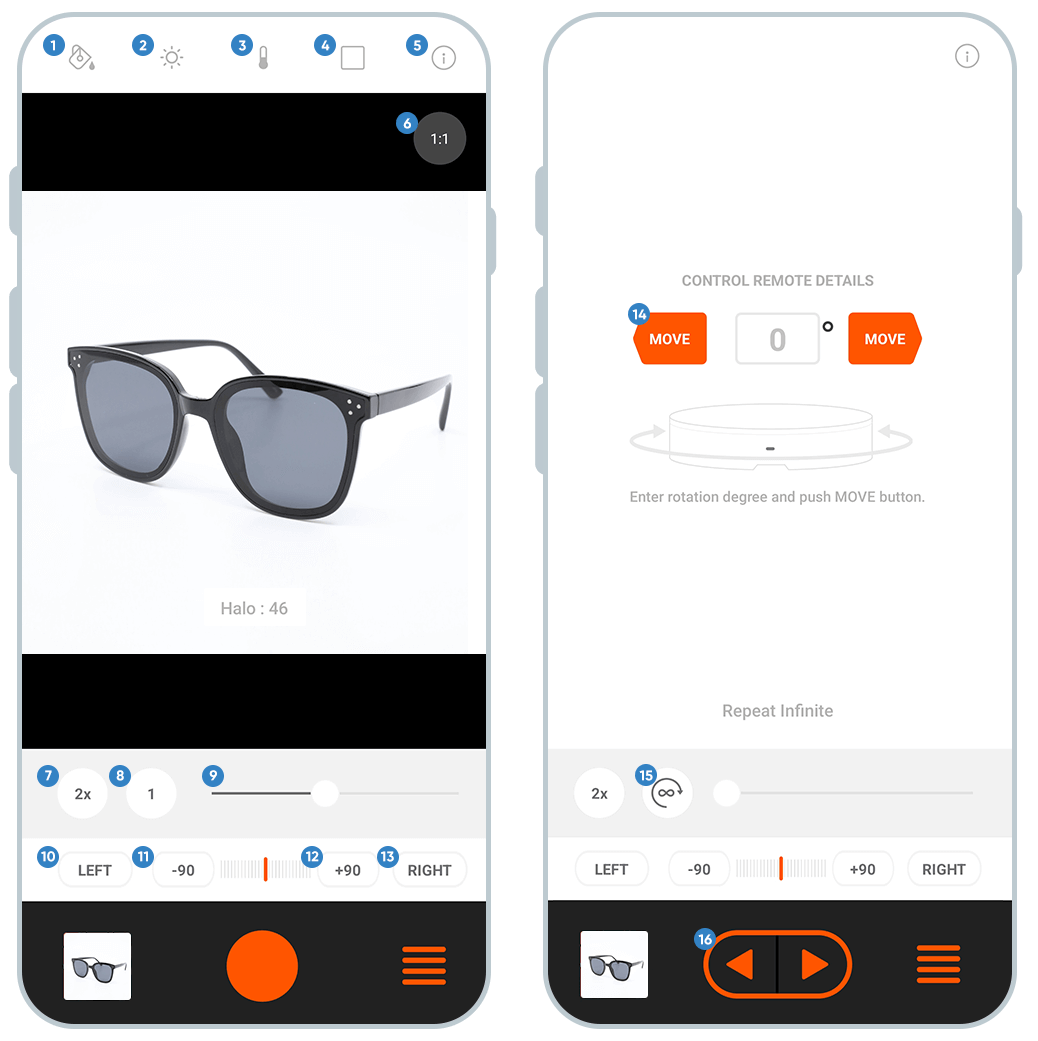
- Remplissage d'arrière-plan : Extrayez le contour de l'objet et remplissez l'arrière-plan avec un arrière-plan blanc pur.
- Exposition : Ajustez l'exposition pour obtenir le meilleur éclairage pour vos produits.
- Couleur : modifiez la température de couleur de vos photos.
- Grille : Choisissez parmi une ligne, un cercle et une grille horizontale pour faciliter votre photographie.
- Info : Toutes les informations sur les fonctionnalités
- Ratio : Réglez le rapport image/vidéo sur 1:1 ou 3:4.
-
Vitesse : Réglez la vitesse du
smart turntable par 1x, 2x et 3x. - Frame : Définissez le nombre de cadres pour créer des images à 360°. Choisissez parmi 24, 36 ou 48 images.
- Halo Edge : contrôle la luminosité de Halo Edge.
- Direction gauche : Faites pivoter manuellement le plateau tournant vers la gauche.
-
Rotation -90 : Bouton pour faire pivoter
smart turntable 90° dans le sens inverse des aiguilles d'une montre. - Direction droite : Faites pivoter manuellement le plateau tournant vers la droite.
-
Rotation +90 : Bouton pour faire pivoter
smart turntable 90° dans le sens des aiguilles d'une montre. - Mouvement spécifique : Saisissez les degrés spécifiques et faites pivoter le plateau tournant en degrés.
- Type de rotation : Rotation unique / Rotation continue
- Bouton de rotation : Faites pivoter le plateau tournant en fonction du type de rotation n°4.
[i
Version du système d'exploitation : iOS 10.0 ou supérieur
Appareils pris en charge :
- i
Phone 13 - i
Phone 13 mini - i
Phone 13 Pro - i
Phone 13 Pro Max - i
Phone 12 - i
Phone 12 mini - i
Phone 12 Pro - i
Phone 12 Pro Max - i
Phone 11 - i
Phone 11 Pro - i
Phone 11 Pro Max - i
Phone XS - i
Phone XS Max - i
Phone XR - i
Phone X - i
Phone 8 - i
Phone 8 Plus - i
Phone 7 - i
Phone 7 Plus - i
Phone 6s - i
Phone 6s Plus - iPad, iPod touch, Mac (puce M1) : il n'est pas garanti que cette application fonctionne sur ces appareils.
[Android]
Version Android : Android 10.0 ou supérieur
* Remarque : Les appareils Android lancés au cours des 2 dernières années et qui répondent aux exigences de version d'Android doivent être compatibles avec l'application.
Video Tutoriels
Foldio360 Turntable
How-to Control with Foldio360 App
Foldio360 Turntable
How-to Take 360 Photos with Phone360 Mode
Foldio360 Turntable
How-to Take Automatic 360 Photos with DSLR
Foldio360 Turntable
How-to Take Single Shots
Foldio360 Smart Dome
How-to Control with App
Foldio360 Smart Dome
How to Take 360 Photos With Phone360 Mode
Foldio360 Smart Dome
How to Take 360 Videos with App
Foldio360 Smart Dome
How to Take Automatic DSLR 360







