Little-Known Ways for Setting up a Shot with the Foldio Lightbox Series
Nov 08, 2022
Since 2014, we have been designing products for all levels of photographers. If you didn’t know, we produced the world’s first portable photo studio. All of our Foldio series are compact, and have a foldable design ideal for use with your smartphone.
The Foldio3 is one of our most popular products. It is known for being used to shoot larger products like wine bottles, shoes, and even pets! The Foldio2 Plus is a smaller version of the Foldio3 that is 15” - perfect for makeup and small desserts. Both the Foldio2 Plus and Foldio3 have some unique set up tips, and we are here today to show you a few.

[Tip #1] Depending on how you set up the Foldio2 Plus you can position the triple LED light strips closer or further away from your product.
How?
Bring down the Foldio2 Plus side flap to position the LED lights closer to your product
Why?
You can use the Foldio360 app to customize your moving images to reflect your personal preferences. Our user-friendly application is compatible with smartphones and DSLR cameras and comes with four control modes that you can use based on your needs. It also allows you to modify numerous image elements, including background filter, rotation speed, exposure, frame number and more.
Now, I know you may be asking why you would want to add shadow to your product. The answer is simple, shadows can add depth, and therefore make your photos more visually appealing. Without depth and texture that is created from the shadow, your product will look flat. In fact, without shadow it may appear that they are just floating around.
We suggest that you try to play around with the dimmer, and increase/decrease the light to find the perfect amount of natural shadow.
Shot With New Technique 🤳✨

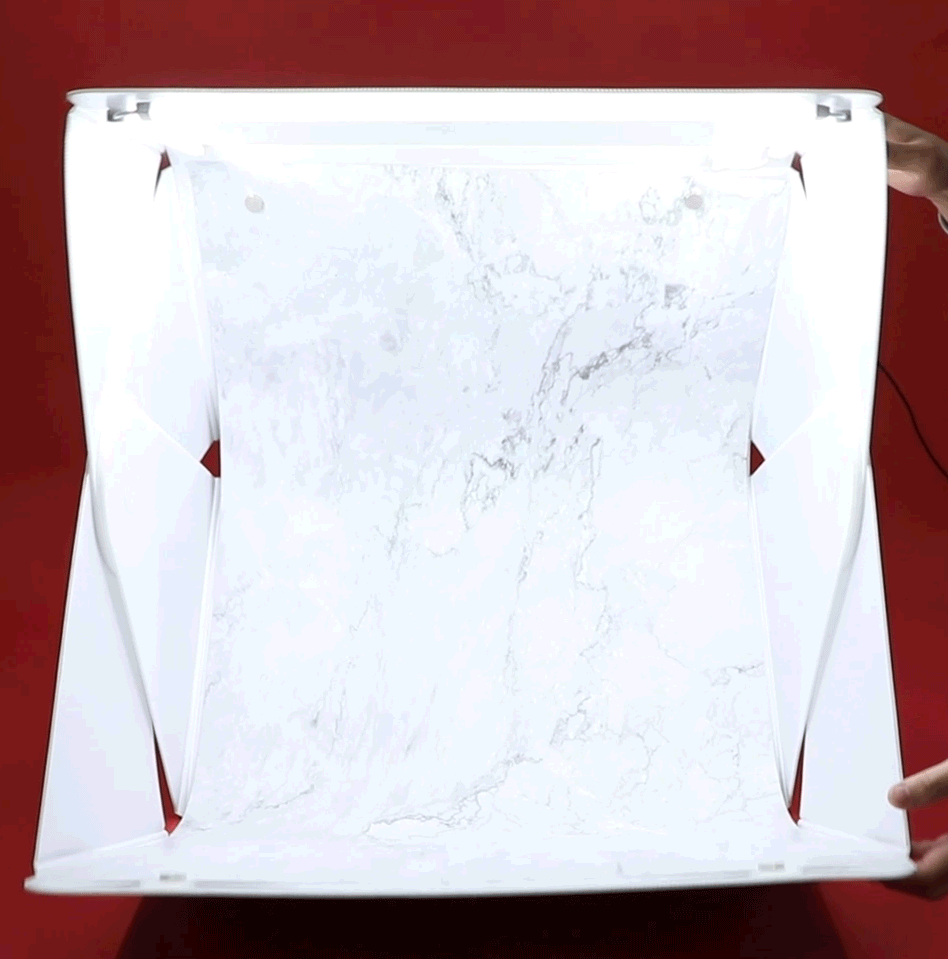
[Tip #2] Use your Foldio3 to shoot flat lay photography.
How?
Just flip your Foldio3 to make the back become the new bottom.
Why?
Flat Lay photography are images that are taken from a bird’s eye view. As a viewer, you are looking straight down at the layout of the objects. This is a great angle to share a story.
We suggest that you try using natural and artificial lighting for this type of photoshoot. If you have a set of halo bars, you can attach them to the sides of the Foldio3.
Shoot With New Technique 🤳✨






